EOS Onboarding: Free Accounts

EOS Onboarding: Free Accounts Avenues Beyond the Hassle of Multiple Sites and Resource Management Issues
One of the things that separates EOSIO from many other chains in the space is the account creation process and fee models associated with them. There seems to be quite a lot of animosity from beyond the EOSIO space in regards to having to ‘pay for account creation’. Although this in itself is quite a misnomer, the best way to explain it is to understand that for any EOSIO account to be operational, some resources must be staked.
Unlike other chains in the space, EOSIO accounts do not typically charge a transfer fee for sending tokens or providing actions on the blockchain. Where Bitcoin and Ethereum mine blocks and charge a fee, EOS provides feeless transactions to users based on CPU, NET, and RAM resources. Although once resources are staked transactions are free, this does prove to be a barrier to entry to many users both new to blockchain and coming from other blockchains in the space.
Although traditionally those wanting to create EOS accounts in particular have needed to ‘pay a fee’ to get into the system, in reality this fee is nothing more than a basic stake of CPU and NET resources. In theory this provides free transactions on the network, the number of transactions that any user gets in a 24 hour window is determined by the amount of stake especially in CPU that any given account maintains. Despite this, the bane of EOS existence has often boiled down to a two pronged attack by outsiders citing that users have to ‘pay’ for accounts, and the price of staking to use the network is too costly in comparison to other blockchain projects. This however is all about perspective and understanding the tradeoff in approaches of different types of blockchain projects.
From the inside not having to pay for the creation of an account might seem optimal, but in a future where gamers and other users are forced to pay for every on-chain action, it should be easy to understand which in the long run is the better play. Add to that from a strictly resource perspective, staking resources as opposed to paying for transaction fees has the benefit of still retaining value in contrast to giving away value in fees due to the simple nature that users can always choose to unstake resources down the road and recoup value from them should they so choose.
In the case of retaining enough resources for high transactional throughput users, there are some solutions that exist such as REX that allow for a very small purchase of vast resources that will cover most individuals and projects at a fraction of the cost of what many proof of work blockchains would charge in individual transaction fees. Of course, EOS developers being who they are in the way that they look at the space have come up with models that not only allow users the provision of resources, but also a second to none easy onboarding process to get people on the network and utilizing various chains within the EOSIO blockchain space.
This guide then provides a brief overview of the account creation process of some of those account types that allow for easy no friction EOS mainnet onboarding and in most cases, the provision of more than enough resources to be able to utilize the network without having to go through the process of buying, transferring, and staking or renting resources ensuring your account remains operational.
Creating an EOS Account with Wombat
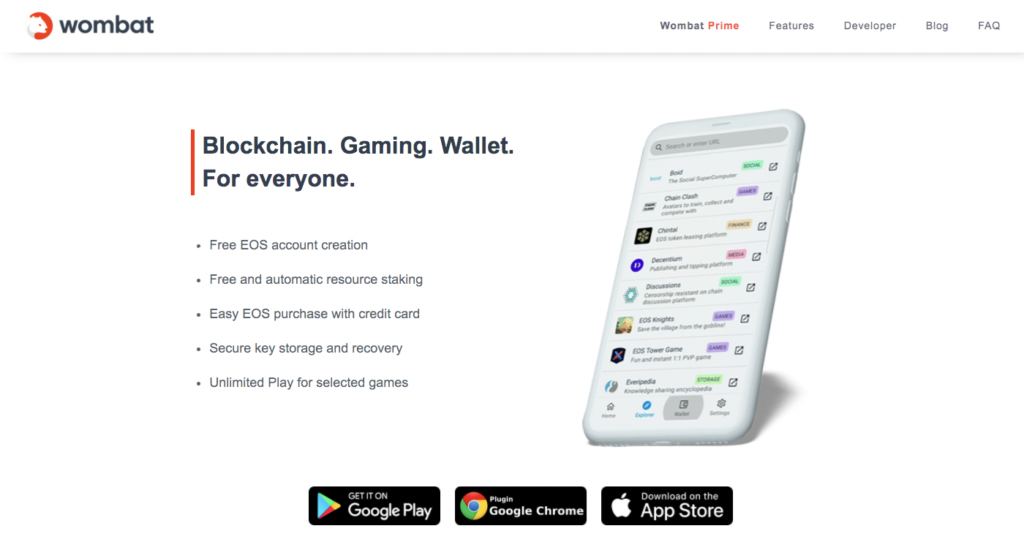
“Wombat (https://www.getwombat.io/) has an interesting history behind it. It started as a wallet with the easiest possible onboarding (including free accounts and resources) for EOS, and then expanded into a game platform with extra rewards for blockchain gamers and a number of other applications, all aimed at making the experience with EOS products more user friendly. Some of the system’s advantages include free EOS and Telos account creation, free and automatic resource staking, easy crypto purchases per credit card, and unlimited play for selected games” source
Registering for a Wombat account could not be easier.
Step 1: Download the Wombat App or the Chrome extension.
** Step 2:** Create an account by logging into Google, Facebook, or Twitter. Authorization of the app with username and password and agreement to the Terms & Conditions and Privacy Policy are necessary requirements.
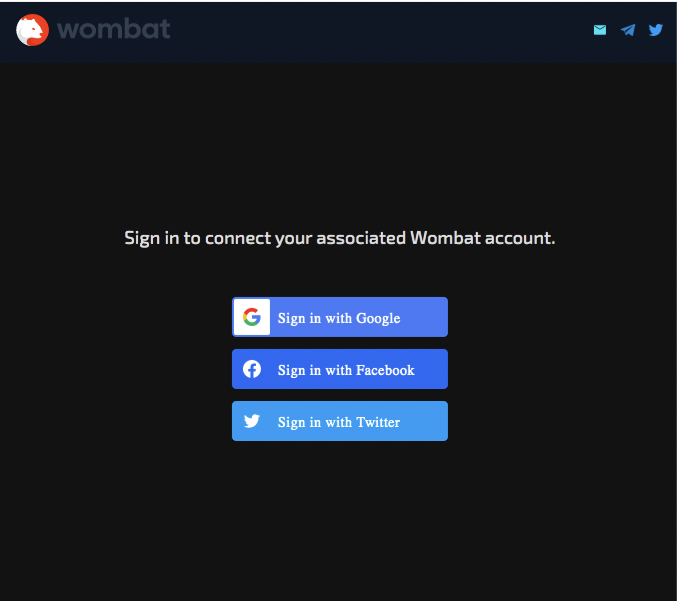
** Step 3:** Choose a backup location in the case of loss of access to your device, your account can be recreated from a file that you have stored.
** Step 4:** Create a PIN number or log a fingerprint or facial recognition into the app to protect against unwanted access.
** Step 5:** Choose an EOS account name. EOS account names must be 12 characters comprised of letters, numbers 1-5 or the ‘.’ period. If the name is available (as no 2 people can have the same account name for the same chain), Wombat will create your account complete with EOS resources and grant you access.
As for those that may wish to lodge complaints about the inability to control your own private keys, it should be noted that Wombat does in offer the option through an in app 1 time payment purchase or gain access via a 6 month subscription to Wombat Prime services offering increased access to staked resources. Although this may not be technically free, the initial account creation process is and it surely beats having to worry about paying transaction fees like on other blockchain networks for every action within on-chain games or which plenty are
supported, or from within the wallet itself. Bear in mind that despite your own personal preferences on the matter of private key ownership, the target market for Wombat (and many of the others on this list) is from beyond the crypto or EOS space.
In addition, Wombat has also recently extended their services to support the TELOS blockchain as well on the heels of all of their recent partnership announcements, meaning just one more area users can gravitate towards to scratch that gaming itch in lue of so many recent additions to the Telos network.
Creating an EOS Account with DAPP Accounts
Also worth checking out is the although newer, yet just as promising DAPP Accounts. Similar to the case above, these accounts are free and through vRAM services provided by the DAPP Network, resources are completely covered for users utilizing these accounts. The accounts can be created and accessed on any device (mobile or desktop) and through the process of 2FA these are some of the few accounts in the entire space that can actually be recovered if for some reason users get locked out. Their roadmap includes integration of these accounts with any dApp and allowing dApps to choose the level of security they want to provide for each transaction (including 2FA for some transactions in the dApp if needed).
** Step 1:** Head on over to https://dappaccount.com/
** Step 2: ** Select your country and enter your phone number
** Step 3:** Verify your phone number with the code
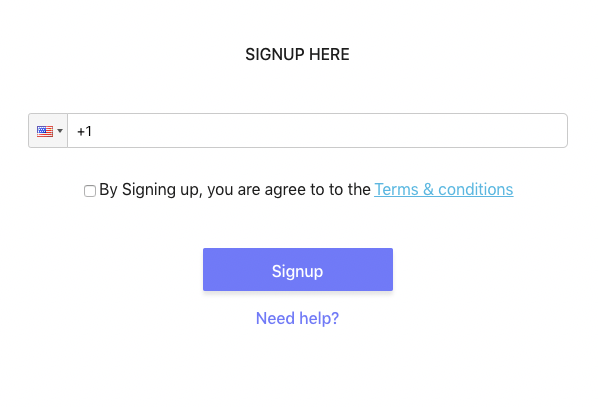
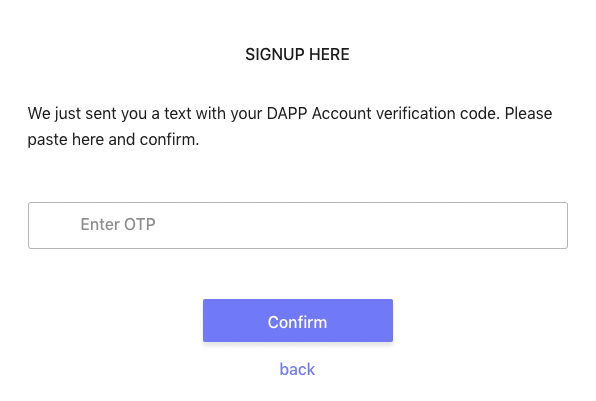
** Step 4:** Enter your email address (this will also appear as your user name)
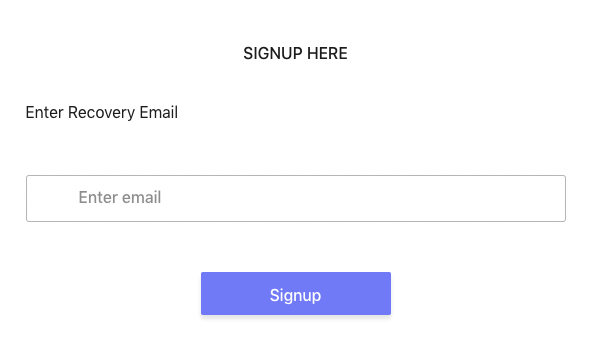
** Step 5:** Verify your email address
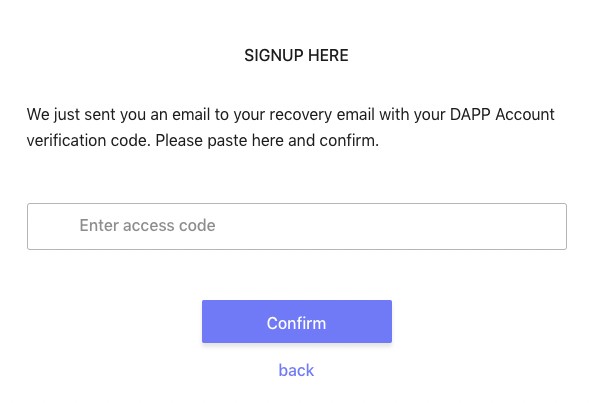
** Step 6:** Check and accept the Terms of Service
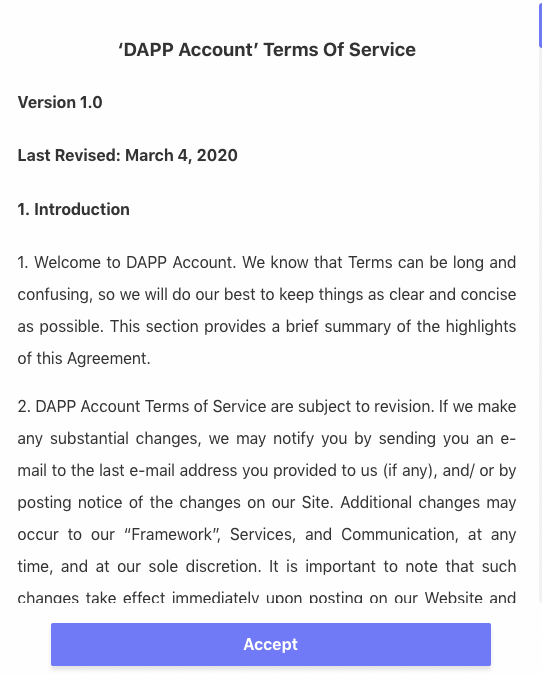
And voila. You are now the owner of a brand new feeless EOS account. Navigating the Account Interface
Dashboard: Gives an overview of your account with relevant balances and history.
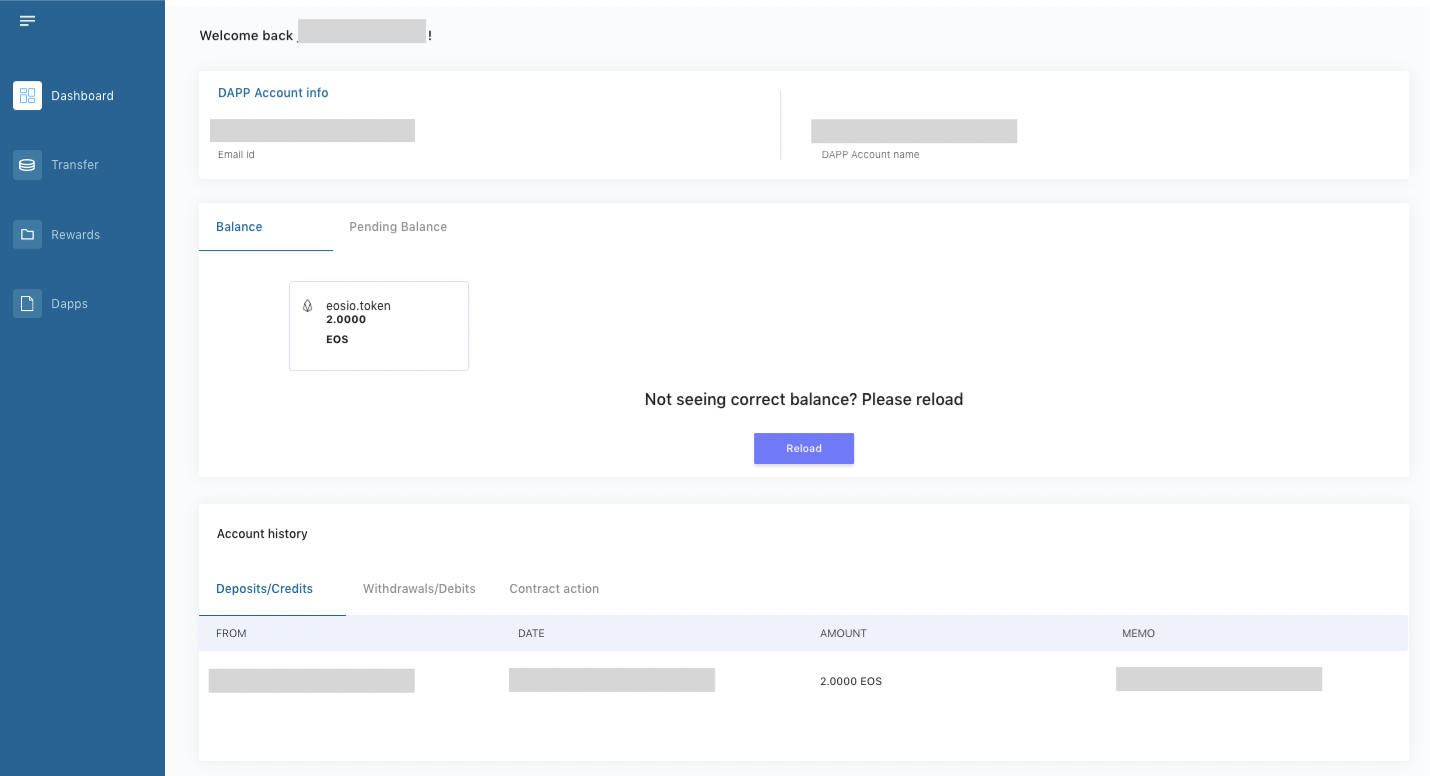
** Transfer:** Allows users to send and receive supported tokens to and from their Dapp account.
To Send, simply choose the type of account (Dapp Account or EOS Account), fill in the account name, select the token, enter the amount, and fill in the memo field. Remember, for Dapp Accounts and certain other accounts you need to specify the memo of the users address.
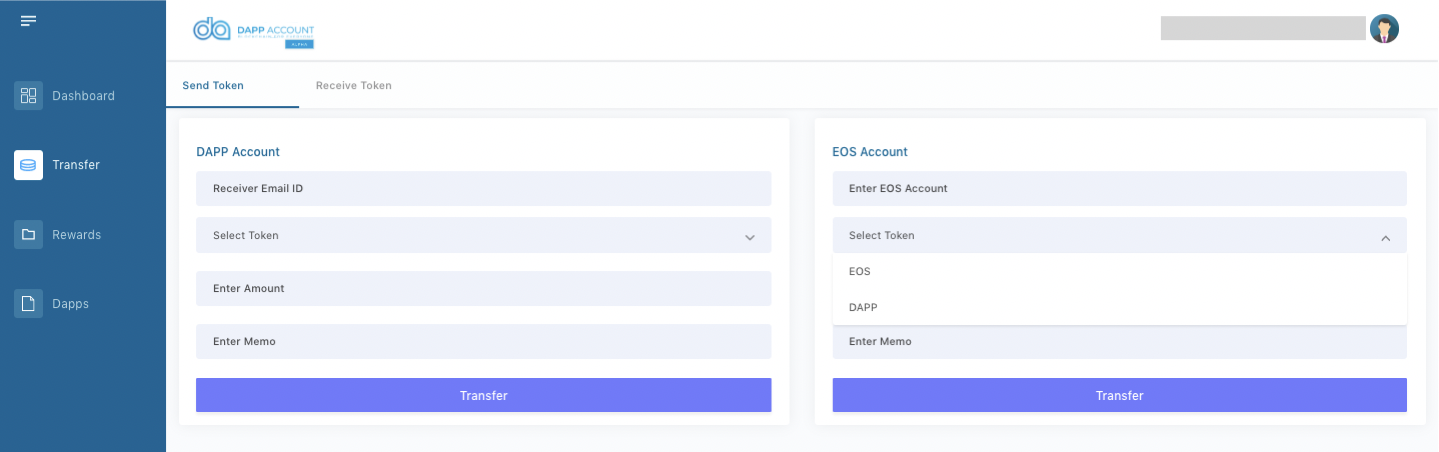
To Receive, simply copy and paste the account name and memo and pass them along to whomever wishes to send you funds. Don’t forget to add the memo as it is necessary for the funds to be directed specifically to your account.
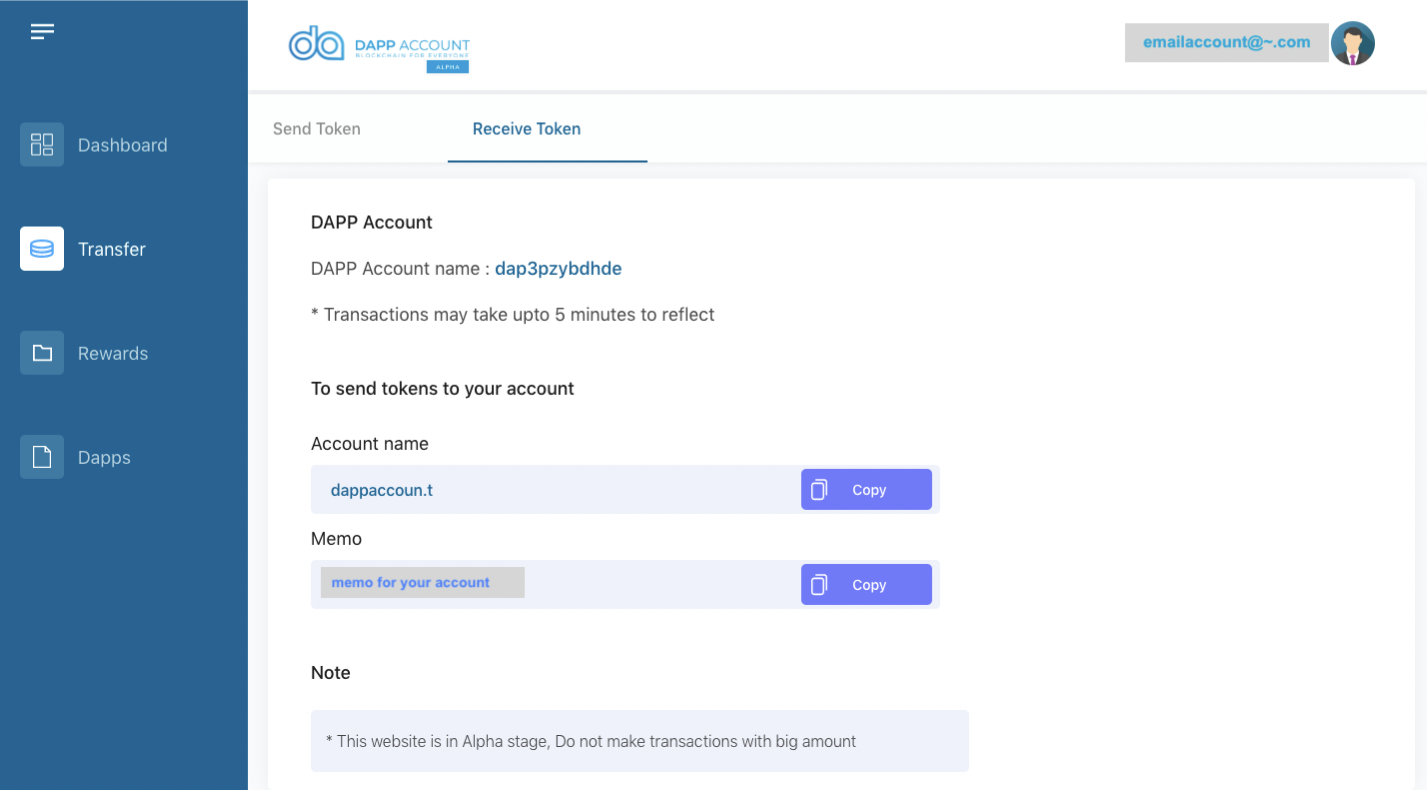
** Rewards: ** Allows you to view staked balances, stake, unstake, and staking history of supported tokens in a clear and clean format that a toddler could understand.
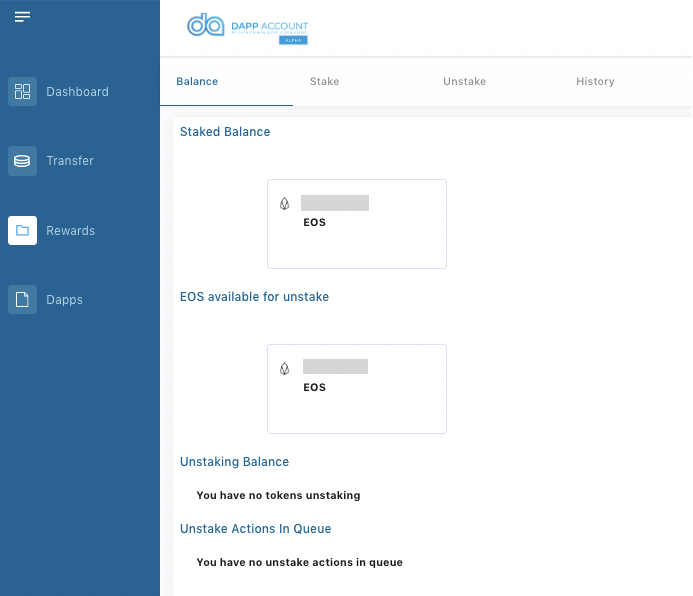
** Dapps:** Lists a menu of Dapps with brief descriptions that can be interacted with from within the wallet.
In terms of security, access to private keys is never accessed from the backend as the user only sends the public key to the account. New keys can also be added if users validate the 2FA as per registered email or phone number allowing for multiple keys to the same DAPP Account to allow access using any of the users devices. The whole intention of DAPP Accounts are to create a layer two solution for easy onboarding, however if users need to be migrated to a base layer account, dApps can move the tokens to a native EOS contract.
As a new kid on the block in a way, it is expected that in due course many more dapps will be added and use cases presented from within the Dapp network folds enticing both more EOS users, those from other networks, and even those that have yet to wade into the broader crypto sphere. On the developer side, documentation for any dApps wishing to integrate into the DAPP Account ecosystem can be found at document.dappaccount.com.
Official Channels and Inquiries
- Wombat Homepage: https://www.getwombat.io/
- Wombat Telegram: https://t.me/getwombat
- Dapp Account Homepage: https://dappaccount.com/
- Dapp Account Telegram: https://t.me/dappaccount